Discovering Computers
Chapter 2: The Internet
What is the speed of your internet service?
Tethering vs hot spot
Learn more about tethering and hot spots that is discussed on page 57.
- Tethering. Use your smartphone as a modem by connecting a USB device or using bluetooth. Tethering enables you to then connect your computer, laptop, tablet, or other mobile device through your smartphone (modem). With tethering, only ONE device at a time can be connected and use the Internet. It is more secure as information is sent directly, instead of an open wireless hotspot. Works for computers / devices that may not have wireless capability. For example, if my wired Internet connection on my desktop became unavailable (the desktop has no wireless capability), I can connect my phone to my desktop, via USB and have Internet. Carriers typically requires a monthly subscription.
- Hotspot. Your smartphone may serve as a mobile hotspot to share WiFi with several devices such as laptop and tablet and other mobile devices. Multiple devices may share the Internet. Verizon limits to FIVE devices at once and requires a monthly subscription. Hotspots are more widely used than tethering.
- Learn more:
Browser statistics
A list of the most popular browsers is provided on page 64. If you are curious as to which one browser is the most widely used, read the browser statistics at w3schools.com.
Really Simple Syndication (RSS)
Keep up to date on constantly changing web site content with feeds. As described on page 65, feeds save time checking websites for updated content. Below are examples of some feeds for which you can "subscribe" so that you are always up to date:
- ABC news feeds
- CNN news feeds
- Cannonsburg ski area (what is the latest weather updates and how many ski hills are open, etc)
100 top apps for iPhone and Android
More information about web and mobile apps are on page 66. What are the top apps available?
- Top 100 apps
- Apps to help protect your mobile device: (1) iPhone - search "Find My iPhone" or (2) Android - "Find My Phone." I find CM Security works well.
Social Networking Sites
Another type of website is social networking. Page 69 provides an overview of some of these sites. Below are a few additional thoughts to consider when using social networking sites: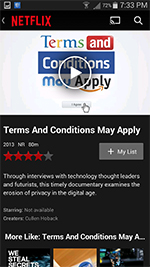
- An interesting news clip from NBC about how Facebook has manipulated newsfeeds with positive and negative posts.
How might this effect voters right before a national election? - Netflix contains a documentary titled "Terms and Conditions May Apply" (see image on the right). It is an interesting documentary about what you agree to when you create a social media account and click "I accept." For example, Instagram states they own all rights to your pictures and may use for advertising purposes! For a sneak peek, see the trailer on YouTube.
- A view about Internet privacy from computer scientist Jennifer Golbeck and economist Alessandro Acquisti: What Are You Revealing Online? Much More Than You Think.
- I DARE YOU - take the lollipop! This is a short, interactive horror movie about Internet privacy. Sign into your Facebook account, and then click the lollipop. It is safe to use (no viruses and it won't post to Facebook for you). This video may help to make you more informed and understand better about what information is being shared.
- The photos you post on Facebook may be physically located any where in the world on Facebook servers. One of the Facebook data centers is located in Prineville, Oregon. See a tour!
Bookmarking sites
- Pinterest and Delicious are popular bookmarking sites mentioned on page 71, but did you know there are many more? See a list of 50 bookmarking sites at Search Engine Journal.
- Here's an idea, I use Google's Bookmarks to mark garage sales. Then all I have to do is tap the bookmarks on my smartphone and Google Maps will take me right there!
Microblog
Blog is yet another type of website and is short for weblog. A microblog allows users to publish short messages. Twitter is an example of a microblog. When using a hash tag (#) followed by a keyword on Twitter, you are categorizing the Tweet. When a user conducts a search or clicks on a word with the hash tag, all Tweets with the same hash tag and keyword are together on one page. This makes it easy to search and find related posts. For example, if I wish to look for Tweets related to Photoshop, I can search Twitter and find related posts about Photoshop (all contain the hash tag and appropriate keyword: #photoshop).
Graphics formats used on the Web
The most common graphics formats used on the Web include GIF, JPEG and PNG. JPEG supports 16.7 million colors and typically used for photographs. GIF supports up to 256 colors and used for simpler graphics with limited colors, such as logos. GIF also supports animation and transparency. PNG has the best of both worlds; millions of colors and transparency. Learn more about the differences, in addition to page 81 in your book:
Both links above take you to sitepoint.com, which is an excellent resource for web designers.
Video formats used on the Web
Video on the web is briefly mentioned on page 83. Web designers usually provide video in several different formats to be sure videos works on most users' computers. YouTube serves videos automatically in several different formats (can make a web designer's job easier to use YouTube instead of converting video to multiple different formats). w3schools.com (another excellent resource for web designers) provides a list of video formats, along with a description. mp4 format is the most popular video format.
Virtual Reality
Virtual reality, discussed on page 83, simulates an environment that appears in 3-D. To see an example, visit worldvr.com..
